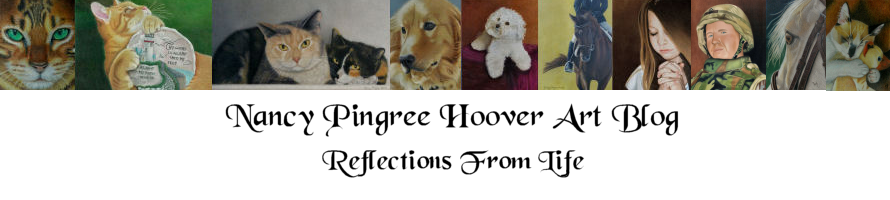I told you I would show you how I blend my colors on Colourfix paper, so here goes. I apologize for the color and lighting in the photos. It's a cloudy day and I didn't have much natural light when I took the photos.
Okay, I'm working some more on the background. This first photo is after I added
five light layers of various colors onto the colourfix surface. You can still see a lot of tooth. As a matter of fact, it doesn't look like I've added that much color at all, but five layers is enough to start the blending process. Just be sure not to start your blending with the brush too early. It won't work if you have only a couple of layers of color on the paper.

Now, I've blended gently with a bristle brush. Actually, I got carried away and added a few more layers of color and then blended again, then I remembered that I forgot to take a photo as I went. So, I will do another section so you can see step by step how I do it.

All right, I'm back at five light layers of color on a new section of the paper. Again, you can see how much tooth is visible.

Now I blend the colors gently into the paper. If you aren't gently, you can use up the tooth faster, so be careful. Now, this stage looks pretty bad, but that's okay.

Now, I add about five more layers of color on top of the blended area. I'm trying to get a smooth transition as well as slowly lighten the background making it gradient. Here are the colors added on top of the blended section before blending the second time.

It just occurred to me that I have not shown you the kind of brush I use for blending. There are two kinds I use. One is a stencil brush. They come in several sizes and I get them all. In this case, I am using an inexpensive bristle brush. It cost me $1.00. You don't need anything expensive because you'll be abusing the blazes out of the brush and it will only last a little while before you have to throw it away and replace it with another one. Here's the brush:

Usually, I trim the tip of the brush a little shorter than it is when I purchase it. This helps with the blending process, however, make sure you don't trim it too short! It will be harsher on the paper and will brush all of the color OFF of pastelbord and colourfix paper instead of blending it into the tooth. You'll have to trim loose hairs every now and then as well.
Be sure to only use the brush on one color at a time. This is important because you don't want to mix colors! Look back at the color on this brush. If I went and used the brush to blend the soldier's face, what do you think would happen to the color of his skin????? That's why I have MANY brushes of all sizes. I probably use five of them on each piece.
One final note on the brushes: They are washable!!! Just wash them in your sink with regular soap, rinse them out real well, and dry them on a paper towel. Darker colors such as black or dark umber will stain the brush, but if you have thoroughly washed it with soap & water, you can use it on any color the next time, even skin tones.
Okay, back to the painting. here is the painting after blending yet again, very gently, the additional layers of color. I can still add many more layers and blend more if necessary to smoothly blend the colors together so they transition gradually, not abruptly.

And here is that entire section finished. I wish you could better see the colors as they very gradually transition to a lighter color. I guess you'll have to take my word for it until I can get a cooperative day with sufficient sunlight to take a good photo.

If anyone has any questions about this lesson, please just ask and I will try to answer your questions as best as I can.